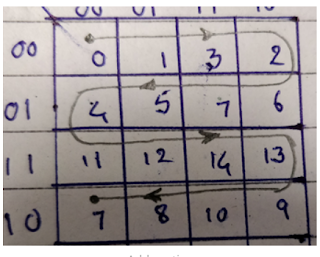In semiconductor physics Group IV( in IUPAC Notation it is Group 14) contains Carbon (C), Silicon (Si), Germanium (Ge), Tin (sn), Lead (pb), Flerovium (Fl), all this elements contains 4 electrons in its outer shell nothing but four valence electrons. Out of all this elements Silicon (Si) is widely used in fabrications of chips because of following advantages.
- Silicon reacts with oxygen and forms oxides itin a controlled manner and forming a layer of stable oxide which reduces thesurface recombination velocity
- Its hardness that allows large wafer to behandled safely
- Its thermal stability, up to 1100o C,that allows high temperature processing related to diffusion, oxidation andannealing
- Primarily available for low cost
By adding an impurity conductivity of material can be increased and depending on the impurity added we can have two types of semi-conductors
N-type Semiconductor :
When the group V element is added to the intrinsic or pure semiconductor (silicon or Germanium), the resulted product is said to be an n-type semiconductors. The group V elements are phosphorus, arsenic, antimony and this elements have five valence electrons. When Phosphorus is added to silicon, it forms four covalent bonds with neighbouring silicon atoms. The fifth valence electron of phosphorus atom does not involve in formation of covalent bond and this electron is free to move in structure. As the group V elements donates a free electron, these elements are called donors. With small addition of impurity (phosphorous) provides millions of electrons which are majority carrier in n-type semiconductor
P-type Semiconductor
When the trivalent impurity or acceptor impurity added to Silicon (Group IV), the resulted product is said to be p-type semiconductors. The group III elements are Boron (B), Gallium (G), Indium (In), Aluminium (Al) and these elements has three valence electrons. When Boron in added to Silicon as impurity, three covalent bonds are formed with three neighbouring silicon atoms and in fourth covalent bond, only silicon atom contributes one valence electron, while the boron atom is in short of one valence electron. Thus the fourth covalent bond is incomplete with shortage of electron and this missing electron is called hole. With small addition of impurity (boron) provides millions of holes which are majority carriers in p-type semiconductor